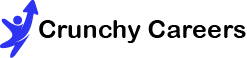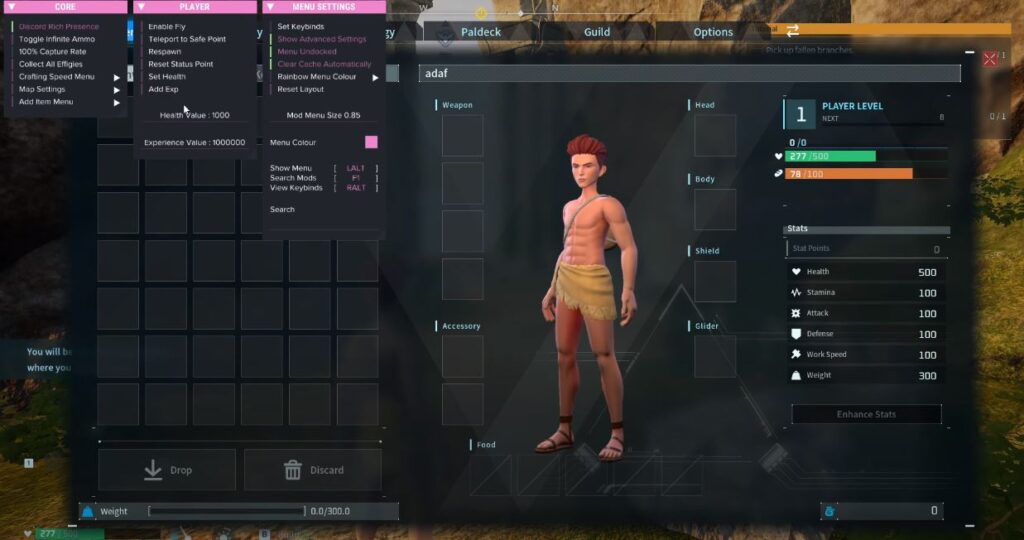Palworld is a super popular game where you collect creatures and go hunting, but some players want to do more. They’ve heard about something called a debug menu, which could let them mess around with the game in cool ways. This article will check if the debug menu is real, talk about the dangers of using it, and suggest safer ways to have fun in the game Palworld.
Is Debug Menu Feature Available In Palworld?
Previously in Palworld, a simple combination of Shift + Alt + O could whisk you away to the debug menu feature. However, with the release of the v0.1.1.1 update, this shortcut no longer functions. Palworld, still in its early access stage, doesn’t currently support traditional console commands for item spawning, leaving some players at a loss.
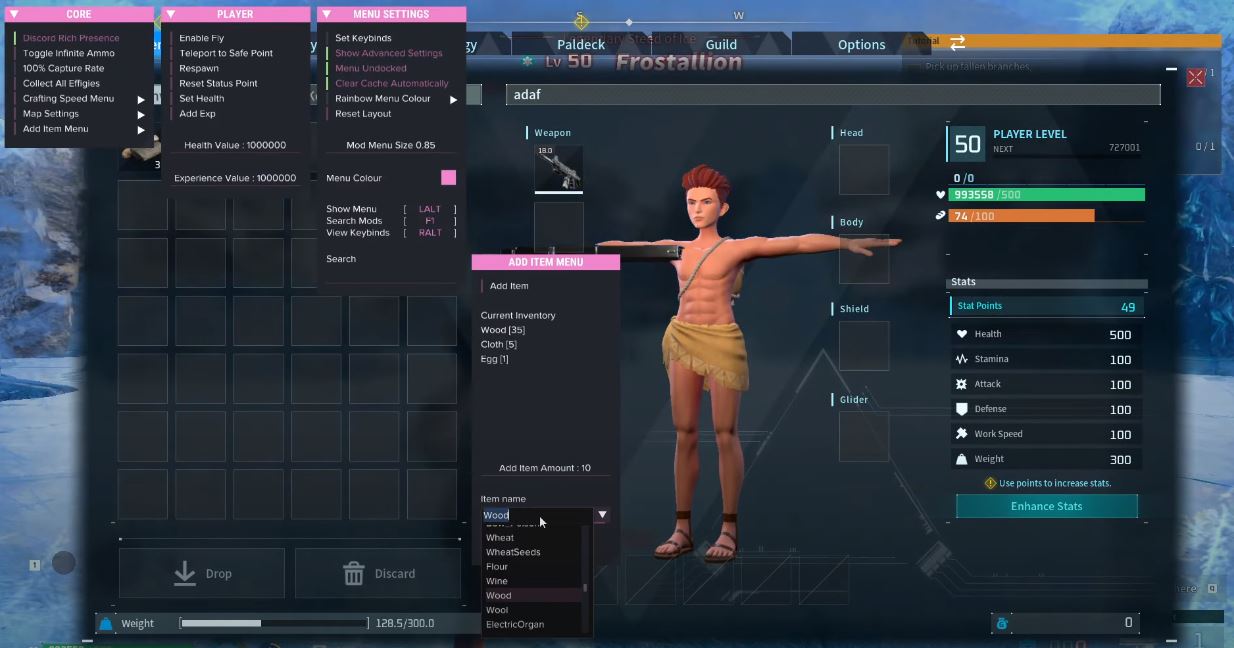
But fear not! The game’s early access status hints at potential future additions, which might include console commands. For those players who can’t wait, third-party modifications like the WeMod Palworld trainer offer a workaround. This tool provides options like infinite health and no crafting requirements, creating a customized gaming experience.
If you’re a dedicated server user with admin access, server commands are at your disposal, given you have the server password. However, tread lightly, as these modifications should be used responsibly and within the game’s terms of service.
How To Open Debug Menu In Palworld?
To access the debug menu in Palworld, you can follow these steps:
- Download the DXGI file from the FearlessRevolution website.
- Unzip the file and copy the DXGI.DLL file into your game’s folder at Palworld>Pal>Binaries>Win64.
- Start Palworld as you normally would. If the hack works, you’ll see a Console Command message at the top left corner of the screen.
- Load your offline save, then press F2 to open the Console Command menu.
Remember, some commands might not work with the latest updates, and using third-party mods can be risky, so be careful. Always use these features responsibly and follow the game’s rules. If you’re looking for server commands, you’ll need admin access on a dedicated Palworld server.
Risks Involved In Opening Debug Menu
While the allure of the debug menu is tempting, it isn’t without risks. Opening the debug menu in games like Palworld can lead to instability, causing the game to crash or glitch unexpectedly. This feature can also fundamentally alter your gameplay, making it excessively easy and diminishing the rewarding experience of overcoming challenges.
If you’re playing online, be aware that using debug tools could violate the game’s rules, potentially leading to a ban. Plus, third-party software is often necessary to access these features, posing a risk to your computer’s safety. Additionally, game updates might render the debug menu non-functional, and using it could void any support or warranty for the game.
Before using a debug menu, think about these risks and make sure you’re not breaking any rules. Keep your gaming fair and fun for everyone.
Last Words
While the debug menu in Palworld might not be as easy to access as before, there are still ways to tweak your game. But remember, messing with it could cause problems like crashes or even get you banned. So, if you decide to try it, be careful and follow the rules. Keep your gaming fun and fair for everyone!