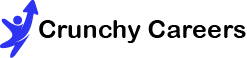Are you tired of scrolling through countless apps on your iPhone just to find the one you need? Organizing your business apps can save you time and reduce stress. A well-organized iPhone helps you work more efficiently, allowing you to focus on what truly matters.
Think of how much smoother your day would be if every app had its place. In this blog post, we will share practical tips to help you organize your iPhone, from creating folders to arranging apps by usage. So, without further ado, let’s turn your iPhone into an organized hub that supports your business needs.
Why Organization Matters
You might wonder why organizing your apps is so important. A cluttered screen can slow you down. Searching for the right app wastes precious time. An organized iPhone, on the other hand, can help you find what you need quickly, allowing you to focus on your tasks.
Start with a Clean Slate
Before you begin organizing, take a moment to clean up your iPhone. Delete any apps you no longer use. This will not only free up space but also make the organization process easier.
Steps to Delete Unused Apps
- Hold down the app icon until it starts to jiggle.
- Tap the ‘x’ icon or ‘Remove App’.
- Confirm the deletion.
Group Similar Apps Together
One of the most effective ways to organize your business apps is by grouping similar ones together. This can be done by creating folders.
How to Make a Folder on iPhone
Well, the process is quite simple if you want to make a folder on iphone. But of course, you definitely need some assistance in this matter if you are not tech-savvy. You can follow the following steps:
- Tap and hold an app icon until it jiggles.
- Drag it over to another app you want in the same folder.
- Release the app to create a new folder.
Note: Use Descriptive Folder Names
When creating folders, use names that clearly describe the apps inside. For example, you can have folders like “Finance,” “Communication,” “Project Management,” and “Productivity.” This way, you can easily find the apps you need without searching through multiple screens.
Arrange Apps by Frequency of Use
Place the apps you use most frequently on your main screen. This reduces the time spent searching for these apps and helps you access them quickly. You can also arrange these apps within folders, placing the most-used apps at the top.
Tips for Arranging Apps
- Daily use apps: Place these on the main screen or at the top of folders.
- Weekly use apps: Position these on the second screen or in the middle of folders.
- Monthly use apps: Place these towards the end of folders or on secondary screens.
Utilize Widgets for Quick Access
Widgets can provide quick access to important information without opening the app. For business apps, consider using widgets for your calendar, email, and task management apps.
Adding Widgets
- Swipe right on your home screen.
- Scroll to the bottom and tap ‘Edit’.
- Select the ‘+’ icon to add widgets.
Leverage the Search Function
Sometimes, even with the best organization, you might need to find an app quickly. The iPhone’s search function is a powerful tool for this.
How to Use Search
- Swipe down from the middle of the home screen.
- Type the app name in the search bar.
Regular Maintenance is Key
Organizing your iPhone is not a one-time task. Regular maintenance is crucial to keep it clutter-free. Set a reminder to review your apps every few months. Delete apps you no longer need and rearrange folders as necessary.
Scheduled Maintenance Tips
- Monthly review: Go through your apps and remove any you haven’t used in the past month.
- Quarterly reorganization: Assess if your current setup is working and make adjustments.
Bonus tip: Benefits of an Organized iPhone
An organized iPhone can boost your productivity by saving time and reducing stress. You’ll find it easier to stay focused on your tasks and manage your business more efficiently.
Wrapping It Up
By taking the time to organize your business apps on your iPhone, you are investing in your productivity and peace of mind. A streamlined setup not only makes your device more functional but also helps you stay focused on your most important tasks. Remember, the key is to keep things simple and tailored to your needs. Regularly updating your app organization ensures that your iPhone remains a helpful tool rather than a source of frustration. You can use the tips and enjoy a more efficient and less stressful workday with your newly organized device.