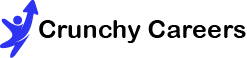Mission computers, integral to many critical operations within agencies and private sector businesses, are facing a myriad of challenges in the modern era. These high-performance systems are designed to handle demanding tasks and support essential functions, yet they are not immune to the complexities of today’s technological landscape.
From security threats to hardware limitations, the issues surrounding mission computers are multifaceted and require robust solutions.
Hardware Limitations and Performance Issues
Mission computers are designed for reliability and performance, but they can still encounter hardware limitations and performance issues. These problems can affect the efficiency and effectiveness of operations and mission computers in general..
Common Hardware and Performance Challenges
- Aging Hardware: As mission computers age, their performance can degrade, leading to slower processing speeds and increased likelihood of hardware failures.
- Thermal Management: High-performance computing tasks generate significant heat, which can cause overheating and damage to components if not properly managed.
- Power Supply Issues: Reliable power supply is crucial for mission computers. Power fluctuations or failures can lead to data loss and system crashes.
Maintenance and Upgrade Challenges
Keeping mission computers up-to-date and well-maintained is another significant challenge. Regular maintenance and timely upgrades are essential to ensure these systems continue to operate effectively.
Maintenance and Upgrade Considerations
- Firmware Updates: Regular updates to firmware and software are necessary to fix bugs, improve performance, and patch security vulnerabilities.
- Component Replacements: Over time, components such as hard drives, RAM, and cooling systems may need to be replaced to maintain optimal performance.
- Compatibility Issues: Upgrading components or software can sometimes lead to compatibility issues, requiring additional troubleshooting and configuration.
Comparative Analysis of Mission Computer Challenges
| Challenge Type | Description | Impact |
| Security Threats | Hacking, fraud, ransomware, phishing | Data loss, financial damage, operational disruption |
| Hardware Limitations | Aging hardware, thermal management, power supply issues | Reduced performance, increased failure rates, data loss |
| Maintenance and Upgrade Needs | Firmware updates, component replacements, compatibility issues | Improved performance, reduced downtime, potential for compatibility problems |
Compliance and Regulatory Issues
Mission computers, especially those used by government agencies and regulated industries, must comply with various regulatory requirements. Ensuring compliance can be a complex and time-consuming process.
Key Regulatory Considerations
- Data Protection Regulations: Compliance with data protection laws, such as GDPR in Europe and CCPA in California, is essential to protect personal information and avoid hefty fines.
- Industry-Specific Regulations: Different industries have specific regulations that govern the use and security of mission computers. For example, the healthcare sector must comply with HIPAA regulations, while the financial sector must adhere to standards set by the SEC and FINRA.
- Audit and Reporting Requirements: Maintaining accurate records and providing regular reports to regulatory bodies can be a significant burden for organizations.
According to a report by Thomson Reuters, 74% of firms expect regulatory compliance costs to increase in the next year, underscoring the ongoing challenge of regulatory adherence.
Ensuring Reliability and Redundancy
Mission computers must be reliable and have redundancy measures in place to ensure continuous operation, especially in critical applications. Downtime can lead to severe consequences, including financial losses and compromised safety.
Strategies for Enhancing Reliability
- Redundant Systems: Implementing redundant systems and components, such as backup servers and power supplies, can help ensure continuous operation in case of a failure.
- Regular Testing: Conducting regular tests and drills can help identify potential issues before they lead to actual failures.
- Disaster Recovery Plans: Developing and maintaining a comprehensive disaster recovery plan can help organizations quickly recover from system failures and minimize downtime.
Security Threats: Hacking and Fraud
One of the most pressing challenges for mission computers is the ever-present threat of hacking and fraud. As cybercriminals become more sophisticated, the risk of unauthorized access and data breaches increases.
Hacking Issues
- Data Breaches: Sensitive information stored on mission computers is a prime target for hackers. Breaches can lead to the loss of confidential data, financial loss, and damage to an organization’s reputation.
- Ransomware Attacks: These attacks involve malicious software that encrypts a computer’s data until a ransom is paid. Ransomware can cripple mission-critical operations, leading to significant downtime and operational disruption.
- Phishing Scams: Cybercriminals often use phishing to gain access to mission computers. By tricking users into providing login credentials or downloading malware, hackers can infiltrate secure systems.

According to a report by Cybersecurity Ventures, global cybercrime costs are expected to reach $10.5 trillion annually by 2025, highlighting the growing scale of the threat.
Another significant issue affecting mission computers, particularly those involved in online marketing and advertising, is click fraud. Click fraud involves generating illegitimate clicks on online ads, which can lead to wasted advertising budgets and distorted performance metrics.
Impact of Click Fraud
- Financial Loss: Businesses can lose substantial amounts of money due to fraudulent clicks that do not convert into genuine leads or sales.
- Skewed Analytics: Click fraud distorts analytical data, making it difficult for businesses to measure the true effectiveness of their advertising campaigns.
- Increased Security Measures: Combating click fraud requires the implementation of advanced security measures and software, adding to the complexity and cost of managing mission computers.
According to Juniper Research, click fraud is expected to cost advertisers $44 billion globally by 2022, emphasizing the need for robust anti-fraud measures.
Conclusion
Mission computers are essential to the operations of many agencies and private sector businesses, yet they face significant challenges in today’s technological landscape. From the ever-present threat of hacking and fraud to hardware limitations and regulatory compliance issues, these systems require robust management and continuous improvement.
By addressing these challenges through regular maintenance, strategic upgrades, and comprehensive security measures, organizations can ensure that their mission computers remain reliable and effective. As technology continues to evolve, staying ahead of these issues will be crucial for maintaining operational efficiency and security.