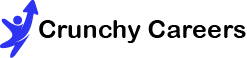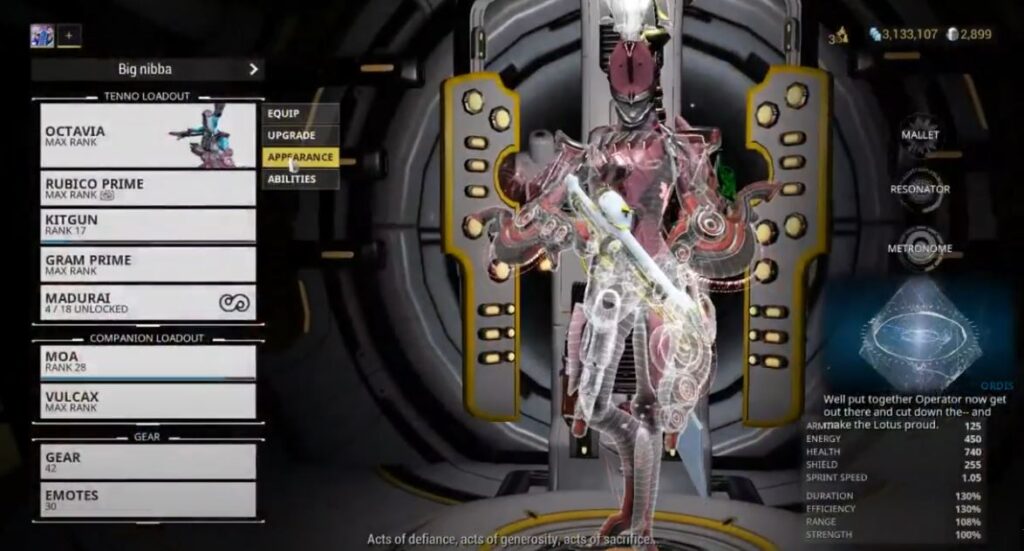Warframe’s Octavia frame is a unique and exciting addition to the game, bringing music and rhythm-based abilities to the battlefield. One of her key features is the Mandachord, a built-in sequencer that allows players to create their own custom songs for Octavia to use in combat. While composing original tracks is a fun and rewarding experience, many players also enjoy importing popular songs or sharing their creations with others. In this guide, we’ll explore how to import octavia songs, making it easy for you to expand your musical repertoire and rock out on the battlefield.
Octavia Overview
Before diving into the song import process, let’s take a quick look at Octavia and her musical abilities. Octavia is a Warframe that harnesses the power of music to boost her own abilities and those of her allies. Her Mandachord allows players to create custom songs using a variety of different sounds and instruments. These songs can then be used to power her abilities, such as Mallet, which deals damage to enemies based on the beat of the music, or Metronome, which provides buffs to Octavia and her teammates in time with the rhythm.
How To Import Octavia Songs? Follow Guide
Now that we have a basic understanding of Octavia and her musical capabilities, let’s explore the different methods for importing songs into the Mandachord.
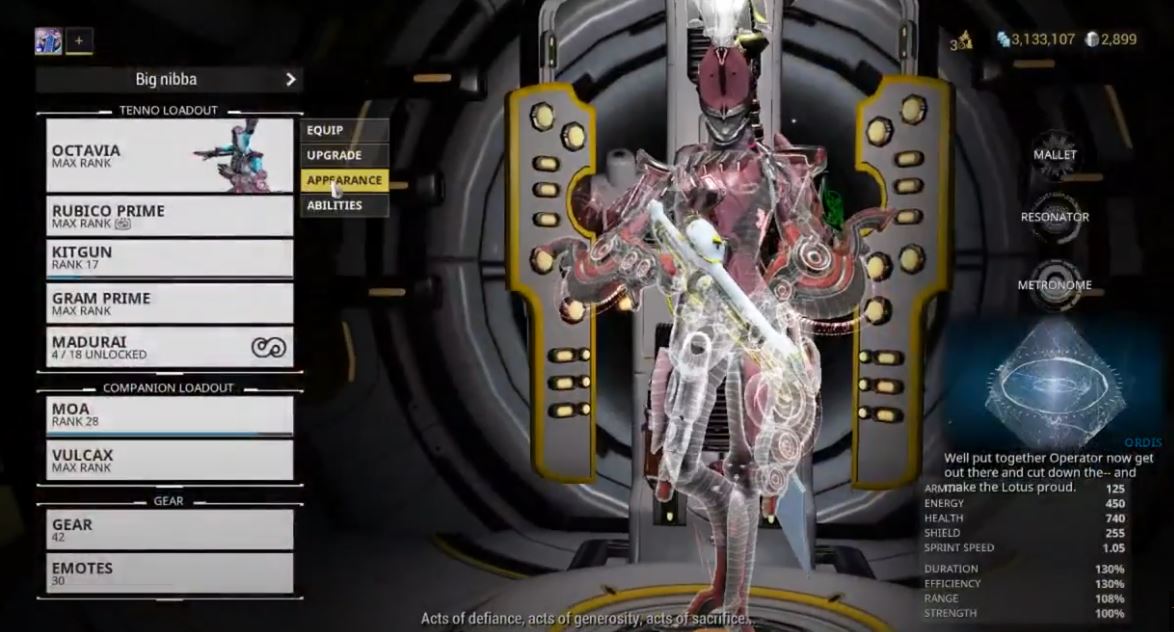
In-game Method
The easiest way to import Octavia songs is through the in-game sharing feature. When another player shares a song link in the chat, you can simply click on it to open the song in your Mandachord. From there, you can preview the song and choose to save it to your own library. This method is quick, easy, and doesn’t require any external tools or resources.
To share your own songs with others, simply click the share button in the Mandachord and copy the generated link. You can then paste this link into the chat for other players to use. Keep in mind that songs shared in this way are public, so be mindful of what you choose to share.
Manual Method
If you prefer a more hands-on approach, you can also manually input songs into the Mandachord by following along with tutorial videos or images. This method requires a bit more time and effort, but it allows you to import songs that may not be available through the in-game sharing feature.
To manually input a song, start by finding a tutorial video or image that shows the Mandachord notes for the song you want to import. Pause the video or reference the image as needed, and carefully input each note into your own Mandachord. Take your time and double-check your work to ensure accuracy. Once you’ve input the entire song, be sure to save it to your library for future use.
Using Buff00n’s Tools
For those looking for a more streamlined manual input process, Buff00n’s Mandachord Viewer tool can be a helpful resource. This third-party tool allows you to easily import songs from images, making the manual input process quicker and more efficient.
To use the Mandachord Viewer, simply upload an image of the Mandachord notes for the song you want to import. The tool will then display the notes in an easy-to-read format, which you can reference as you input the song into your own Mandachord. While this method still requires manual input, it can save time and reduce the risk of errors compared to referencing a video or static image.
Popular Songs For Octavia
Now that you know how to import songs into Octavia’s Mandachord, you may be wondering where to start. Here are a few popular songs that work well with Octavia’s abilities:

- “Through the Fire and Flames” by DragonForce: This fast-paced metal track is perfect for high-energy missions and can really get your adrenaline pumping.
- “Megalovania” from Undertale: This iconic track from the indie game Undertale has a catchy beat that syncs up nicely with Octavia’s abilities.
- “Sandstorm” by Darude: This classic electronic track is a great choice for players who want to feel like they’re at a rave while taking down enemies.
- “All Star” by Smash Mouth: For a more lighthearted and meme-worthy option, try importing this 90s pop hit into your Mandachord.
Of course, these are just a few examples – the possibilities are endless when it comes to creating your own custom Octavia playlist. Don’t be afraid to experiment with different genres and styles to find what works best for you.
Conclusion
Importing songs into Octavia’s Mandachord is a great way to expand your musical options and add some variety to your gameplay. Whether you prefer the ease of in-game sharing, the precision of manual input, or the efficiency of third-party tools like Buff00n’s Mandachord Viewer, there’s a method that will work for you. Just remember to have fun and let your creativity shine through as you build the perfect playlist for your Octavia. Happy jamming!